Silent CPU coolers are a must-have for anyone looking to maintain a peaceful workspace. The sound of your computer fan can be frustrating, disrupting your workflow, and creating an annoying environment to work in.
Fortunately, the market is flooded with plenty of noise-free options, making it easier than ever to achieve some much-needed tranquility in your workspace. With these nine best silent CPU coolers, you can finally put the constant drone of your computer fan to rest.
Say goodbye to the headache-inducing noise you've grown all too familiar with and hello to a work environment that's as calm and serene as you deserve.
Be Quiet! Dark Rock 4

This silent CPU cooler is ideal for gaming desktops and high-performance systems. Its refined construction makes it extremely efficient and whisper-quiet. It has a design that caters to performance, with a 135mm fan that cools the CPU without creating noise.
Noctua NH-D15

The Noctua NH-D15 silent CPU cooler is considered the gold standard because it's able to keep up with overclocked processors and still maintain a low-noise level. The model has two massive 140mm fans and a six-pipe design that guarantees outstanding cooling performance and low noise.
Cooler Master Hyper 212 Black Edition

The Cooler Master Hyper 212 Black Edition is less about sound reduction and more about optimal CPU cooling. The model has an impressive heat pipe design for efficient heat transfer and an adjustable fan for customization. Even with a highly effective cooling system, this model doesn’t make a lot of noise.
Scythe Fuma 2

This dual-tower cooler is a fan-favorite because it is both quiet and efficient - having a noise level of only 24.9dBa. The Scythe Fuma 2 has an exceptional thermal design that lets your CPU run cool and quiet, and the 120mm fans keep the noise level down.
Cryorig H7 Quad Lumi

The Cryorig H7 Quad Lumi is an attractive CPU cooler designed to blend in nicely with modern desktop builds. With four copper heat pipes and a 120mm fan, the model proves to be both visually appealing and performance-based. The model's inner workings are optimized to reduce noise as well.
Corsair H100i PRO

The Corsair H100i PRO is a liquid cooler that is both efficient and noiseless. The model comes with 240mm radiators and two fans that work to reduce noise levels. The design proves to be aesthetically pleasing while still allowing for high-performance cooling.
Deepcool AS500

The Deepcool AS500 is a silent CPU cooler with a powerful cooling system. This model comes with five copper heat pipes that are staggered to ensure optimal thermal performance. The AS500 is equipped with a large 140mm fan that is designed to minimize noise.
NZXT Kraken X53

The NZXT Kraken X53 is a cooling solution that prioritizes cooling power and style. This cooler has a beautiful design and an excellent cooling system, with a noise level of only 21dBa. The model comes with a 240mm radiator, two fans, and customizable RGB lighting.
Arctic Liquid Freezer II 360

The Arctic Liquid Freezer II 360 is a deluxe liquid cooler that boasts low noise and optimal performance. The model has three fans, 38mm deep cooling blocks, and a nanoceramic layer for heat dissipation, all while staying remarkably quiet.
FAQ's
How do I choose a silent CPU cooler?
When selecting a silent CPU cooler, consider factors such as the fan size, the heatsink design, and the noise level. Look for coolers with larger fans as they tend to generate less noise, and choose models with a robust heatsink design for efficient heat dissipation. Additionally, check the noise level ratings, often measured in decibels (dB), and opt for coolers with lower dB ratings for quieter operation.
What are the benefits of using a silent CPU cooler?
The primary benefit of using a silent CPU cooler is reducing noise levels in your system. By opting for a quiet cooler, you can enjoy a more peaceful and distraction-free computing experience. Additionally, a silent CPU cooler often indicates efficient heat dissipation, leading to better thermal management and potentially improved performance and longevity of your CPU.
How do I install a silent CPU cooler?
The installation process may vary depending on the specific CPU cooler model. However, in general, the steps involve removing the old cooler, cleaning the CPU surface, applying thermal paste, mounting the new cooler's bracket or backplate, and securing the heatsink and fan. It's crucial to consult the user manual provided with your CPU cooler for detailed instructions specific to your model.
What are some of the best silent CPU cooler tips and tricks?
- Ensure proper airflow: Maintain good airflow within your computer case by organizing cables, removing dust, and positioning fans appropriately. This helps coolers work efficiently.
- Optimize fan speed: Most modern coolers come with fan control options. Adjust the fan speed using software or hardware controls to find the optimal balance between cooling performance and noise levels.
- Regularly clean the cooler: Dust accumulation can impede a cooler's performance. Clean the heatsink and fans regularly to maintain optimal cooling efficiency.
- Consider additional soundproofing: If noise reduction is a high priority, you can add sound-dampening materials like foam padding or rubber grommets to reduce vibrations and further minimize noise.
- Monitor temperatures: Use software monitoring tools to keep an eye on your CPU temperatures. This helps ensure that the silent cooler is effectively managing heat while keeping noise levels low.
Best Life At Large Conclusion
Computers are essential for everyone, but noisy fans can be an annoying hindrance to the task at hand. Luckily, silent CPU coolers exist and are readily available for purchase. The nine best silent CPU coolers listed above solve the noise problem while also providing efficient and effective cooling. Regardless of what your needs may be, one of these silent CPU coolers is guaranteed to keep you cool and relaxed throughout your workday.










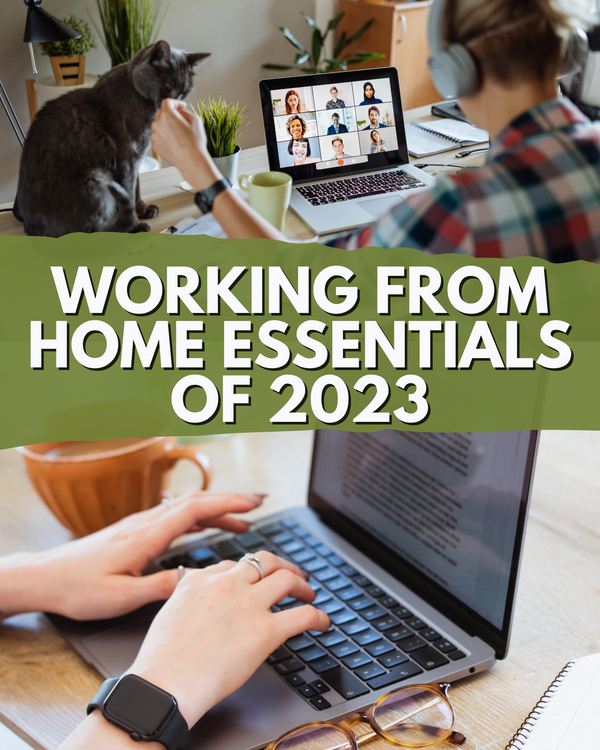
Member discussion